COMMANDS
Most times, ScrimSider's command function depends on the roles of the author.
For proper understanding of the roles required to initiate a ScrimSider command, assume your server has the following roles:
- For members with staff role, most commands will work on any channel.
For proper understanding of the roles required to initiate a ScrimSider command, assume your server has the following roles:
- @staff: Role for admin, staff and moderators
- @reg: Role for scrim registration (can be @t1, @Tier1, @everyone, @community, ...)
- @code: Role for participating captains to view room code channel (can be @lobbyA, @LobbyB, @event, ...)
- @all: Any role (can be none, @community, @guest, @everyone, ...)
- #reg: Channel for scrim registration (can be #reg-channel, #registration, ...)
- #code: Channel to view room code (can be #lobbyA, #LobbyB, #room-code, ...)
- #all: All Channels (can be #staff, #public, #chat ...)
- For members with staff role, most commands will work on any channel.
| Command | Function | Role & channel |
|---|---|---|
| !scrimsider | View all available commands | @any #all |
| !scrimsider-updates | View latest bot updates. Follow @aei_devhub on instagram for all bot updates | @any #all |
| !scrimsider-help | Get bot guide and invite link | @any #all |
| !scrimsider-scrim | View scrim management commands | @any #all |
| !transfer-[tag]-[@user] | Transfer captain & code role for team with tag 'tag' to @user | @code #all |
| !reg [name] [tag] | Scrim registration format 1 (Reg type = Regular) | @reg #reg |
| %register [name] [tag] [@manager] | Scrim registration format 2 (Reg type = Regular) | @reg #reg |
| !reg-[teamCode] | Scrim registration format (Reg type = Code) | @reg #reg |
| !team-[teamCode] | Check if team exists in server | @any #all |
[name]
[tag]
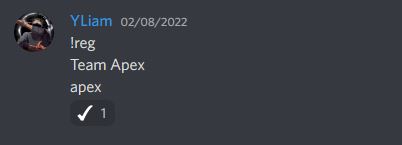
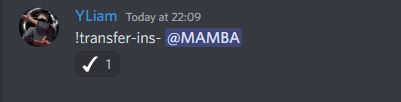
To use this command, the member must be the captain of the team with tag 'tag', and mut have @code role.
| Command | Function | Role & channel |
|---|---|---|
| !s-teams | List registered teams | @staff #all |
| !s-teams-cache | View cached teams | @staff #all |
| !s-fix | Use cached teams | @staff #all |
| !s-teams-tag | List registered teams and tag team captains. Use status command to tag only unconfirmed teams | @staff #all |
| !s-confirmed | View all teams with status 'confirmed' | @staff #all |
| !s-confirm-[tag] | Manually change team status to 'confirmed' | @staff #all |
| !s-cancel-[tag] | Manually change team status to 'cancelled' (doesn't remove team) | @staff #all |
| !s-remove-[tag] | Remove team with tag 'tag' from registered list | @staff #all |
| !s-clear | Clear scrim channels and remove code roles | @staff #all |
These commands are only available for servers with Reg type 'Code'.
!team-[teamCode] 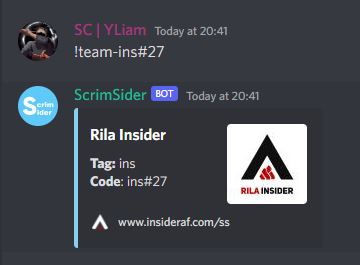
!reg-[teamCode] 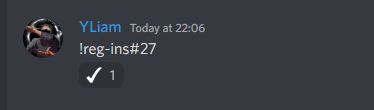
| Command | Function | Role & channel |
|---|---|---|
| !team-[teamCode] | Check if team exists in server | @all #all |
| !reg-[teamCode] | Scrim registration format (Reg type = Code) | @reg #reg |
| !s-create-[teamCode] | Create new team data with code 'teamCode' | @staff #all |
| !s-edit-[teamCode] | Edit existing team data having code 'teamCode' | @staff #all |
| !s-delete-[teamCode] | Delete team data having code 'teamCode' | @staff #all |
| !s-banlist | View all banned team codes | @staff #all |
| !s-ban-[teamCode] | Add teamCode to ban list | @staff #all |
| !s-unban-[teamCode] | Remove teamCode from ban list | @staff #all |
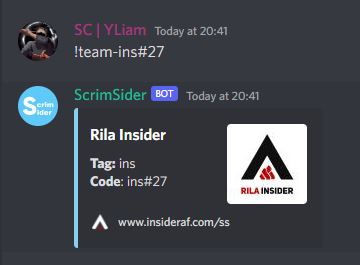
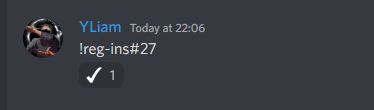
| Command | Function | Role & channel |
|---|---|---|
| !s-config | View all server configuration | @staff #all |
| !s-channels | Set scrim reg and code channels | @staff #all |
| !s-roles | Set scrim reg and code roles | @staff #all |
| !s-wl-[@waitlist-role] | Set scrim waitlist role (if needed) | @staff #all |
| !s-emojis | Use custom emojis for ScrimSider | @staff #all |
| !s-days | On & off scrim | @staff #all |
| !s-time | Set scrim time | @staff #all |
| !s-size-[number] | Set scrim max lobby size | @staff #all |
| !s-slot-[number] | Set start slot | @staff #all |
| !s-board-[orgKey] | Add BoardSider board to bot (optional) | @staff #all |
| !s-push | Push scrim teams to BoardSider's board (optional) | @staff #all |
Scrim time should follow the format HH:MM where H (hour) from 0 to 24 (15 = 3pm, 03 = 3am).
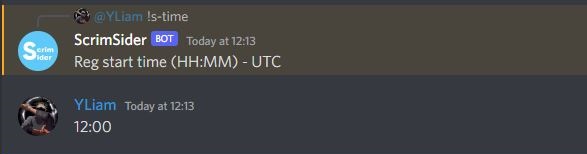
5 minutes before this time, the bot sends a reminder message 'Registration opens in 5 minutes @reg-role'
Registrations by members with staff role will always be accepted (bypasses the lobby size limit)
You can obtain orgKey by creating an organisation on BoardSider.
